Accessing Case Center
If you are involved in a hearing, the evidence relating to the case is accessed online via the Tribunal’s digital court platform Case Center (formerly CaseLines).
Case Center
Case Center is the secure digital court platform with a cloud-based evidence management system used by the Tribunal for the effective preparation and presentation of trial evidence, replacing paper hearing bundles in lever arch files with electronic bundles.
Evidence documents are uploaded to a Master Bundle which automatically paginates the bundle and presents the documents as if they were in a paper bundle which can then be accessed on any device with an internet connection, in court, at home or even while travelling.
Access Case Center
How to access
Once your case has been issued by the Tribunal, you will receive an email inviting you to the case on Case Center.
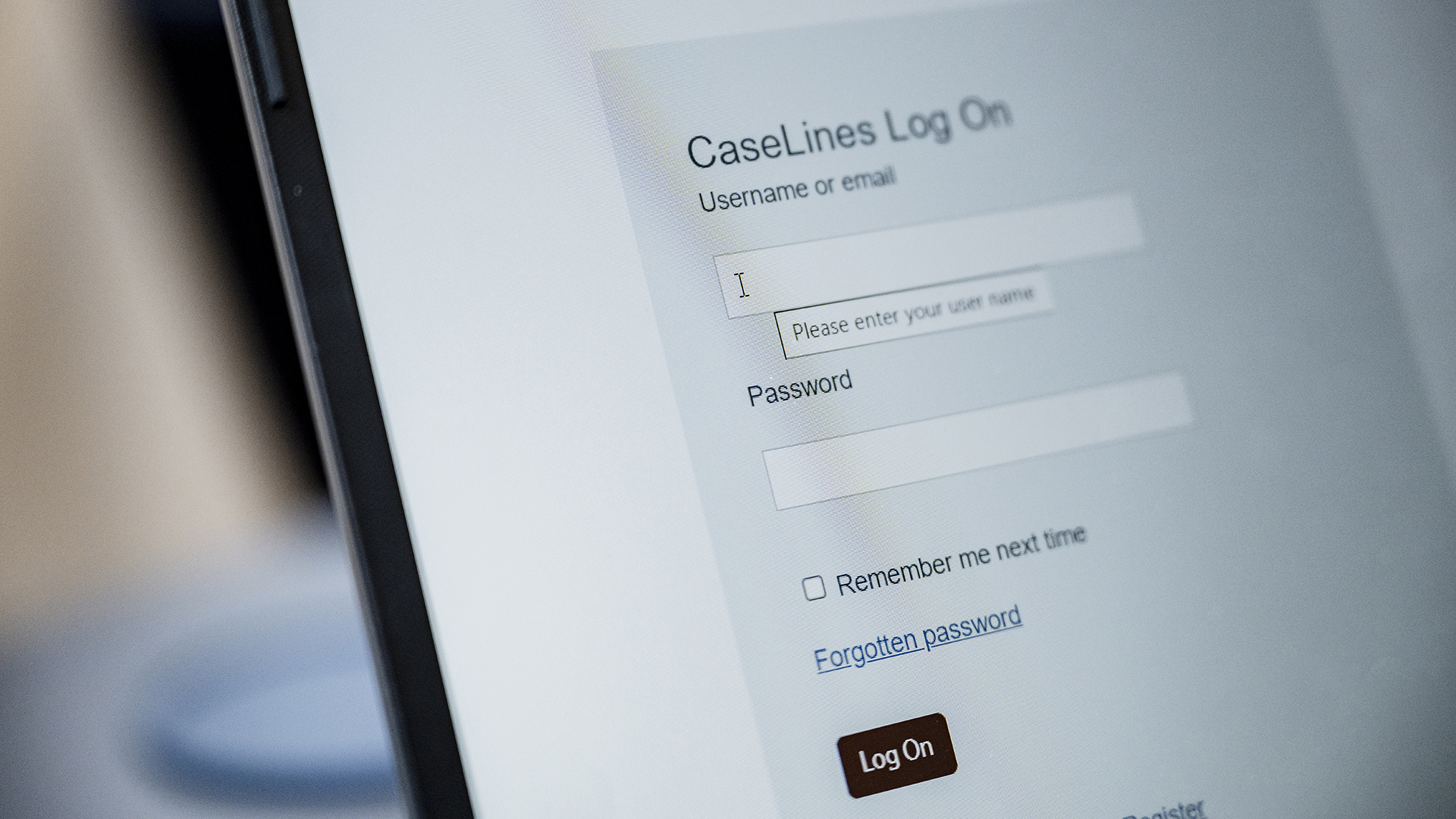
- Register for Case Center if you have not used Case Center before
If using Case Center for the first time, you will need to register and set up a username, which can be your email address, and a password. - Login to Case Center to access your case
Enter the username and password you set up on registering for Case Center to access your case. - Upload your documents
Once you have been invited to the case on Case Center you may upload your documentation to the relevant section of the Master Bundle.
Help and support
The following documents have been prepared to give guidance and support when using Case Center.
There are further training resources available on the website’s support page. The videos and other resources are role based and are designed to assist with questions about using the system based on whether you are a Tribunal Member, clerk, advocate, unrepresented party or member of the Case Management Team.